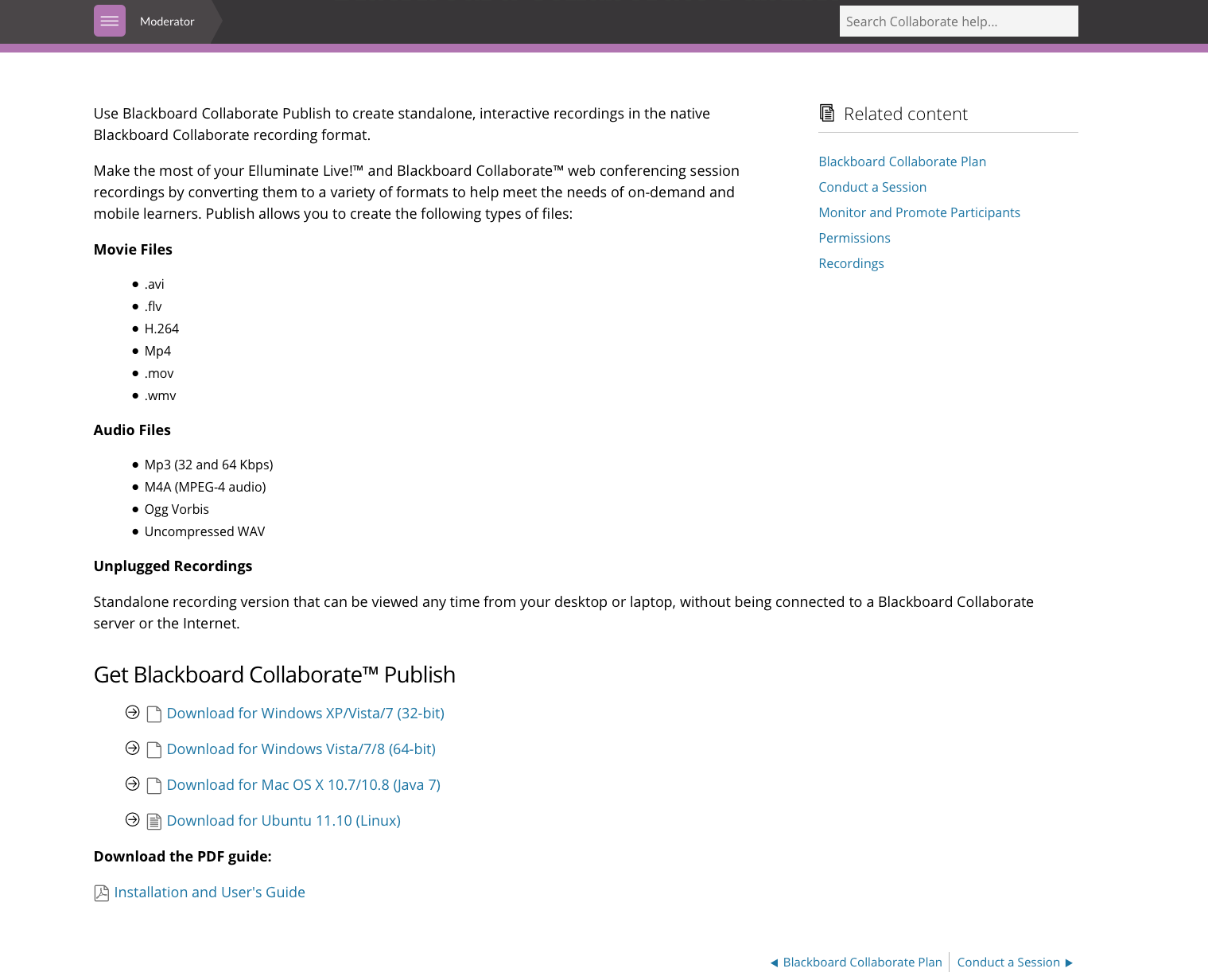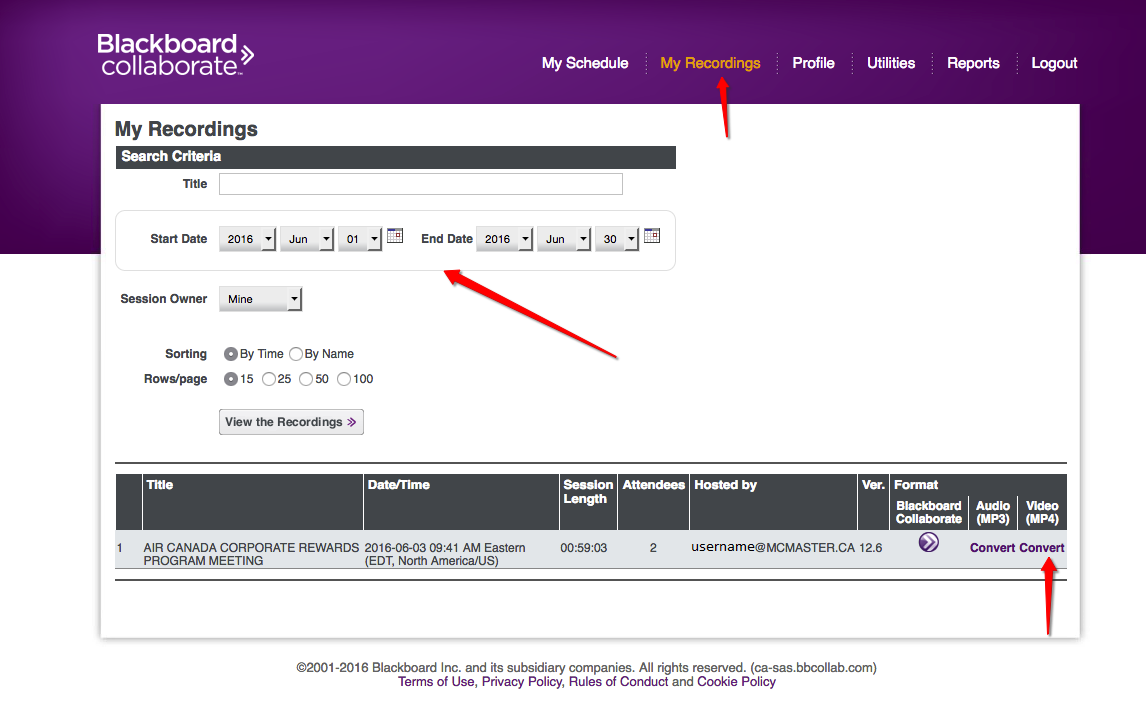This is an old revision of the document!
Table of Contents
Transitioning from Blackboard Collaborate to WebEx
Note: You MUST download all of your needed recordings off of the Blackboard Collaborate server before September 29, 2016. After that date, you will no longer be able to access any recordings or download them.
Here are instructions on how to get your recordings into an mp4 format to download to your computer.
In Blackboard Collaborate
- Go to https://ca-sas.bbcollab.com/ and login with your username and password
- Click on My Recordings at the top
- Search for your recording
- Click on Convert under the Video (mp4) column
It will take a few minutes for it to convert. Once it's ready, click on the file and download it to your computer.
In Avenue
You will need to first download the Blackboard Collaborate Publish! software. This software can convert Blackboard Collaborate recordings to the following file formats:
- MP4 (MPEG format, common across Windows and Mac systems)
- AVI (well supported under Windows, Mac systems requires VLC)
- MOV (QuickTime proprietary format, well supported under Mac, Windows relies on QuickTime player)
- FLV (Flash video, should be used sparingly, not accessible)
- WMV (Windows media format, well supported under Windows, Mac systems require VLC)
Publish also allows you to take a Java version of your session as an “Unplugged” Recording. Where possible this is the closest to the original experience.
Blackboard Collaborate Publish! software