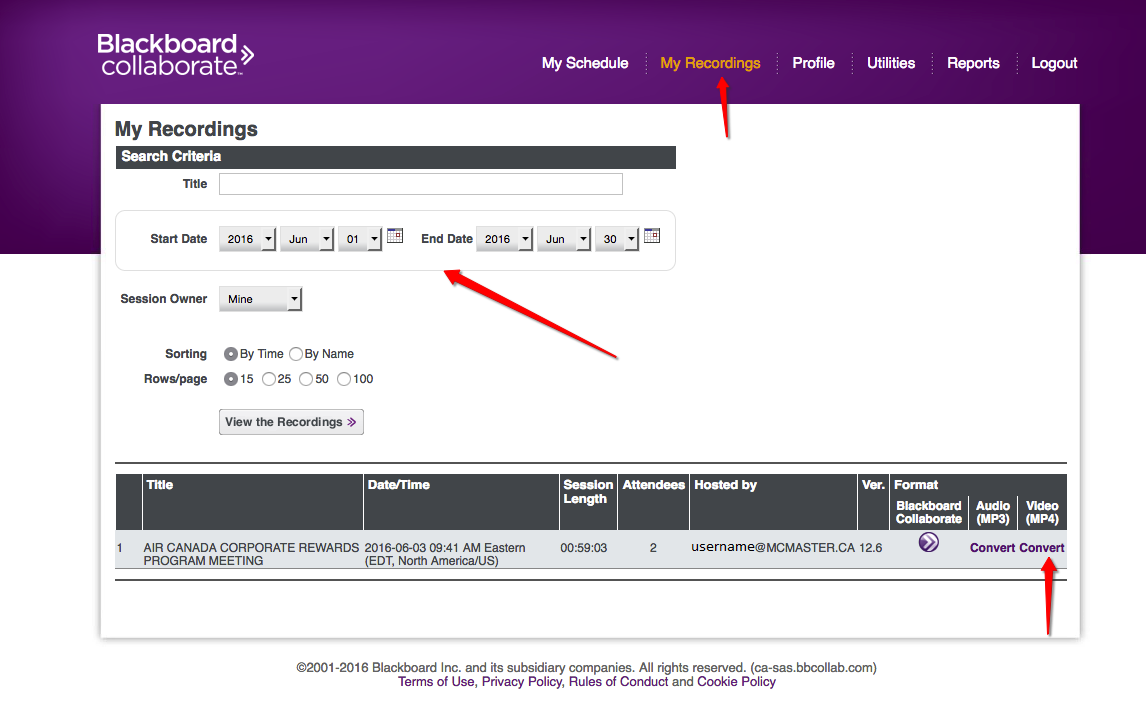This is an old revision of the document!
Transitioning from Blackboard Collaborate to WebEx
Note: You MUST download all of your needed recordings off of the Blackboard Collaborate server before September 29, 2016. After that date, you will no longer be able to access any recordings and you will not be able to retrieve them anymore.
Here are some instructions on how to get your recordings into an mp4 format to download on your computer.
= In Blackboard Collaborate =
- Go to https://ca-sas.bbcollab.com/ and login with your username and password
- Click on My Recordings at the top
- Search for your recording
- Click on Convert under the Video (mp4) column
- It will take a few minutes for it to convert. Once it's ready, click on the file and download it to your computer