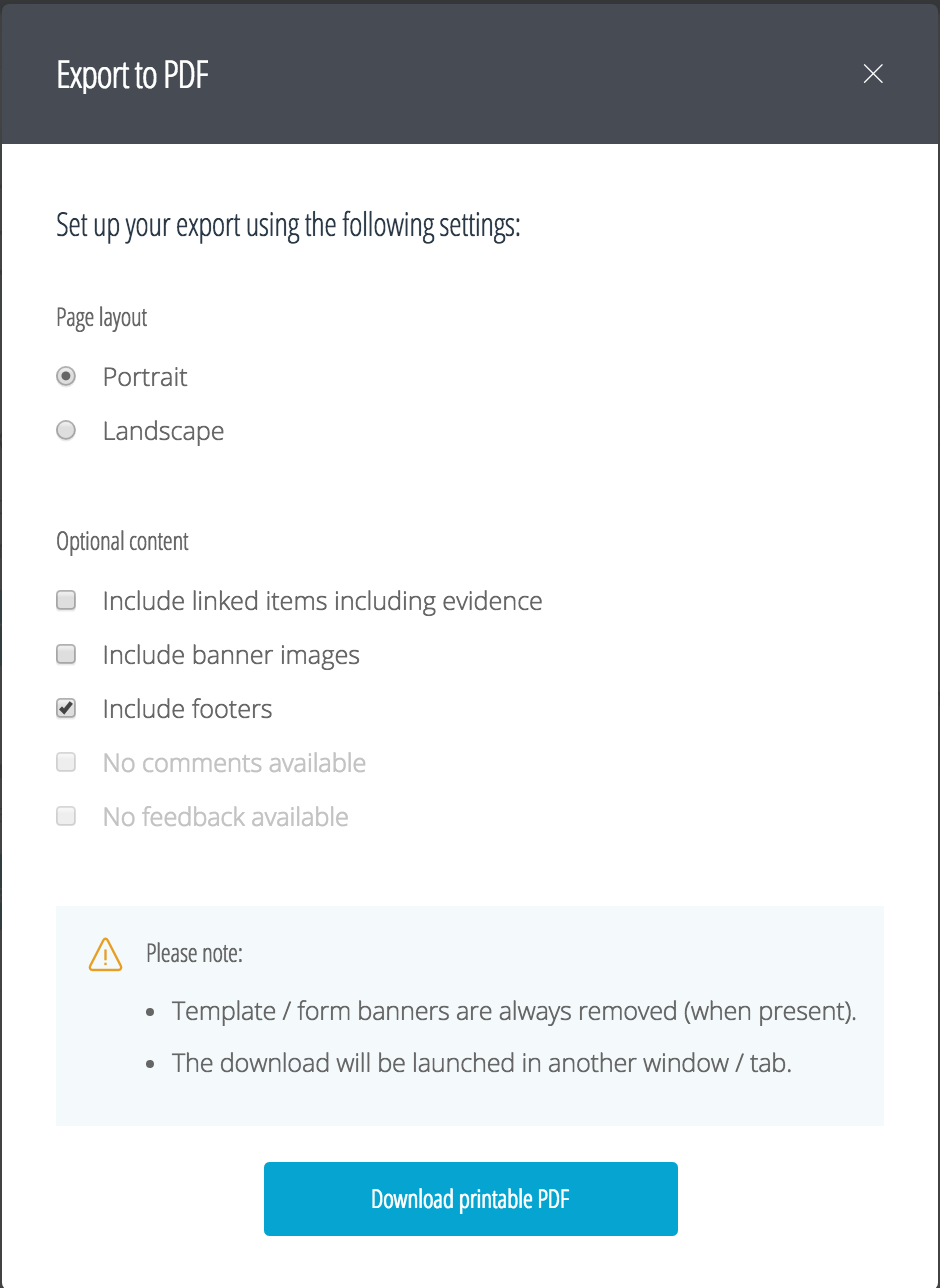Exporting Existing Portfolio Pages as PDF
In addition to sharing your project online, you can also save it as an offline PDF file, which you can then print or share with others.
1. Open your project and select “I want to…” in the upper right-hand corner. Choose the “Print” option.
2. PebblePad will then provide you with a menu to export your project as a PDF. In this menu, you can adjust certain export settings, such as the page layout (portrait or landscape) along with optional content, such as including linked items (such as evidence), banner images, and footers.
Note: It's recommended that you check all three options to keep as much of your portfolio as possible in the PDF version.
3. Finish your export by pressing “Download printable PDF” at the bottom of the menu.
4. This will open the PDF of the project on your computer, which you can then save or print.