This is an old revision of the document!
Table of Contents
Avenue to Learn Quizzes
Welcome to the Avenue to Learn Quizzes workshop. This is a blended workshop - meaning that before you attend the in-person session, you will have viewed the resources on this page, tried some of these tasks in a course shell and then attended our face-to-face working session where you will put what you've learned into practice. We strongly encourage you to bring materials that you might use for your course to the session, that way you will be able to use that time for developing your actual course. If you do not have all your materials prepared, that's fine, bring what you can to the session. The outcomes for this course are:
- You will be able to configure a Quiz, and develop a series of questions manually.
- You will be able to import a series of quiz questions into the Question Library.
- You will differentiate between the Quiz and Question Library.
- You will be able to create a random section for a quiz.
There are two parts of a Quiz delivered through Avenue to Learn, the Quiz and the Question Library. Think of the Quiz as the collection of questions a student answers and gets assessed, whereas the Question Library is every single question you could possibly ask.
For information about the quality of multiple choice questions: Examination of the Quality of Multiple-Choice Items on Classroom Tests (DiBattista & Kurzawa, 2011)
Question Library
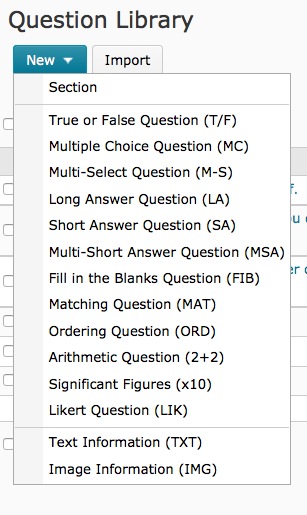 The Question Library serves as a warehouse for all the potential questions that you could ask a student using a Quiz, Survey or Self Assessment. Students do not have access to the Question Library; only people enrolled as Instructors, TA 1 and TA 3 are allowed access to the questions that make up a quiz. There are 12 question types that can be created or imported. Those question types include true or false, multiple choice, multi-select, long answer, short answer, multi-short answer, fill in the blanks, matching, ordering, arithmetic, significant figure and likert scale questions. The last option, for likert scale questions is only available to insert into a Survey, and cannot be used in Quizzes.
The Question Library serves as a warehouse for all the potential questions that you could ask a student using a Quiz, Survey or Self Assessment. Students do not have access to the Question Library; only people enrolled as Instructors, TA 1 and TA 3 are allowed access to the questions that make up a quiz. There are 12 question types that can be created or imported. Those question types include true or false, multiple choice, multi-select, long answer, short answer, multi-short answer, fill in the blanks, matching, ordering, arithmetic, significant figure and likert scale questions. The last option, for likert scale questions is only available to insert into a Survey, and cannot be used in Quizzes.
You will also notice that there is two additional options at the bottom of the list, text information and image information. This allows you to have a paragraph or image in your quiz, and then ask a series of questions about the reading or image. You are not limited to just using static images or text, you can upload a video up to 1 gig in size into the image information question type, which could prompt students to watch a scenario and answer a series of multiple choice questions about that scenario.
Each of the question types will be expanded upon in the question types section below.
For more information about importing quiz questions: https://documentation.desire2learn.com/en/importing-quiz-questions
https://documentation.desire2learn.com/en/accessing-question-library-quizzes
https://documentation.desire2learn.com/en/considerations-around-quizzes-question-library
https://documentation.desire2learn.com/en/edit-question-pulled-from-question-library-in-quiz
Importing a Question Bank from a Publisher
Many textboook publishers, like Pearson or McGraw Hill, will provide a question bank fora textbook that you've adopted. If you can get your publisher representative to provide that to you, great! Each publisher has a different process and policy for use of question banks. Many will try to steer you to their proprietary sites (such as Pearson's MyLabs or McGraw Hill's Connect) to do your quizzing in those platforms. While those platforms may be useful, they often do not provide any different experience for the student. It's good advice to not force students to jump through unnecessary hoops to do quizzes,
Using the D2L Question Importer
If you have never used an online quizzing platform, and have no textbook quiz bank to pull from, you still might be able to make the process of creating a quiz a little faster by using a tool to convert existing Word documents to questions importable into the Question Library.
Creating Questions Manually
Creating quiz questions: https://documentation.desire2learn.com/en/creating-quiz-questions
Question Types
There are 12 question types that can be created or imported into the Question Library, 11 of which can be used in Quizzes. What follows is a description of, some information on and an example of each question.
True or False
The simplest question, with only two potential answers; true or false.
Example:
McMaster University is located in Hamilton, Ontario. True False
Teaching at Colorado State University's Composing True/False Questions
Multiple Choice
Multi-Select
Long Answer
Short Answer
Multi-Short Answer
Fill in the Blanks
Matching
Ordering
Arithmetic
Significant Figures
Creating a Quiz
Creating your quiz: https://documentation.desire2learn.com/en/creating-quizzes
https://documentation.desire2learn.com/en/creating-quiz-sections
https://documentation.desire2learn.com/en/editing-quizzes
https://documentation.desire2learn.com/en/previewing-quizzes
https://documentation.desire2learn.com/en/creating-bonus-quiz-questions
Creating a Random Section in a Quiz
Managing and Grading a Quiz
Editing a Quiz Question While a Quiz is Active
Also: https://documentation.desire2learn.com/en/edit-question-pulled-from-question-library-in-quiz
More info can be found on the Quizzes page
For questions or concerns, Avenue support is available from Monday to Friday, 8:30 AM to 4:30 PM at (905) 525-9140 ext. 22911 or email support.avenue@cll.mcmaster.ca.
